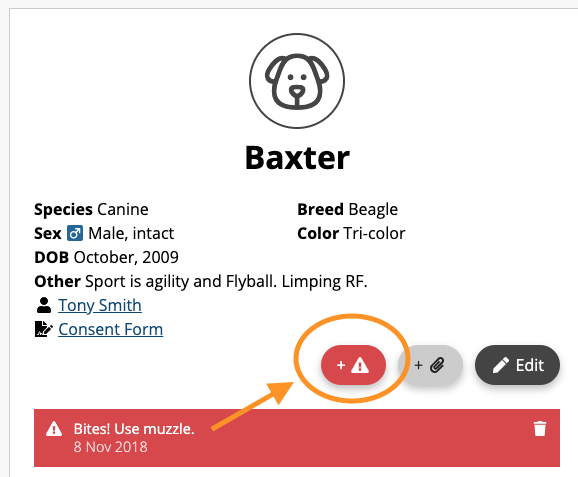How Can We Help?
Adding alerts
Have a patient that’s biter, a kicker or is dislikes tall men?
Dr. Kremer specifically created the ALERT feature for this reason.
To enter an ALERT about the pet, go to the pet’s profile by searching for the specific pet using the search function.
Click the ADD ALERT icon to add an alert (you can add as many as you like or delete them). Now every time you go to create a new report for this pet, there will be an ALERT symbol next to the pets name, letting you know that this pet has an alert. With the ALERT feature, you can prepare yourself with specific alerts about the pet, such as “does not like feet touched”, “Just had Rt TPLO surgery 5 days ago”, “very aggressive”, “owner needs help getting pet out of their car”, etc.
And, if ever you are on vacation and another locum doc is filling in for you, they too will see this.