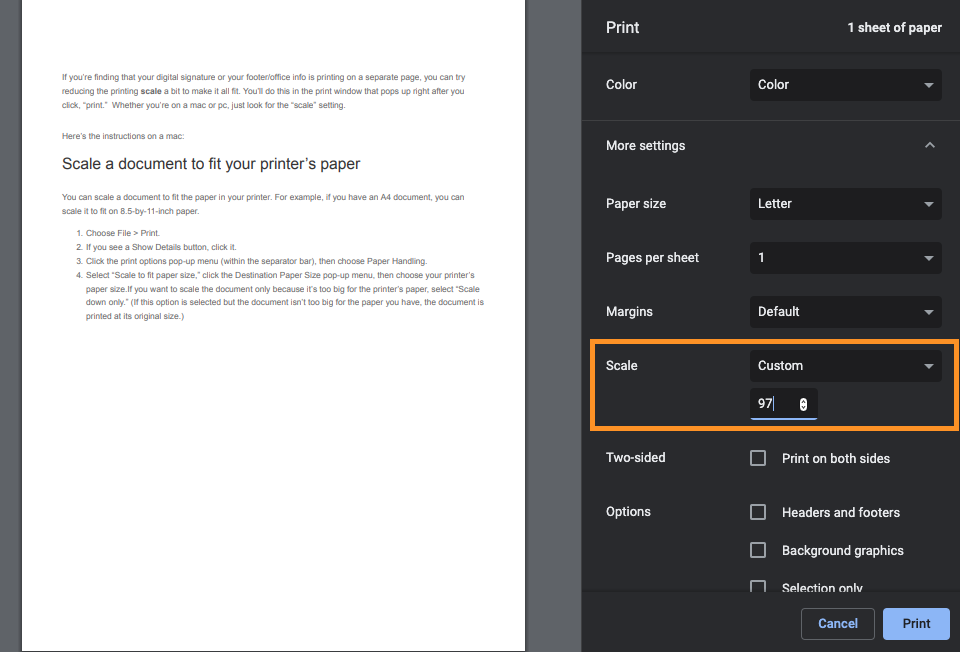How Can We Help?
Fitting reports to one page
If you’re finding that your digital signature or your footer/office info is printing on a separate page, you can try reducing the printing scale a bit to make it all fit. You’ll do this in the print window that pops up right after you click, “print.” Whether you’re on a mac or pc, just look for the “scale” setting.
Here’s the instructions on a mac:
Scale a document to fit your printer’s paper
You can scale a document to fit the paper in your printer. For example, if you have an A4 document, you can scale it to fit on 8.5-by-11-inch paper.
- Choose File > Print.
- If you see a Show Details button, click it.
- Click the print options pop-up menu (within the separator bar), then choose Paper Handling.
- Select “Scale to fit paper size,” click the Destination Paper Size pop-up menu, then choose your printer’s paper size.If you want to scale the document only because it’s too big for the printer’s paper, select “Scale down only.” (If this option is selected but the document isn’t too big for the paper you have, the document is printed at its original size.)