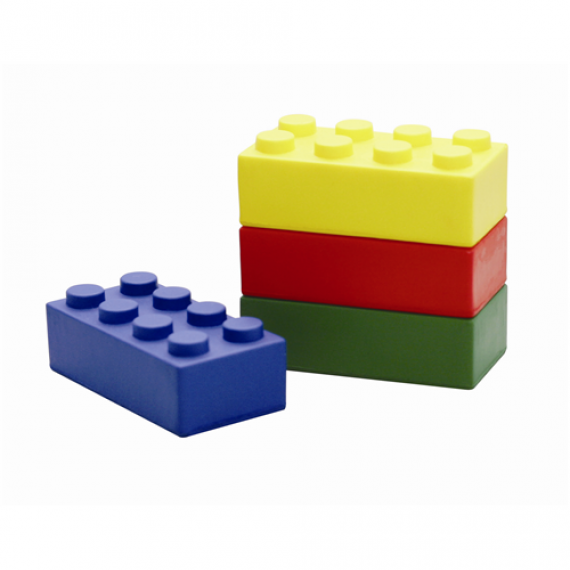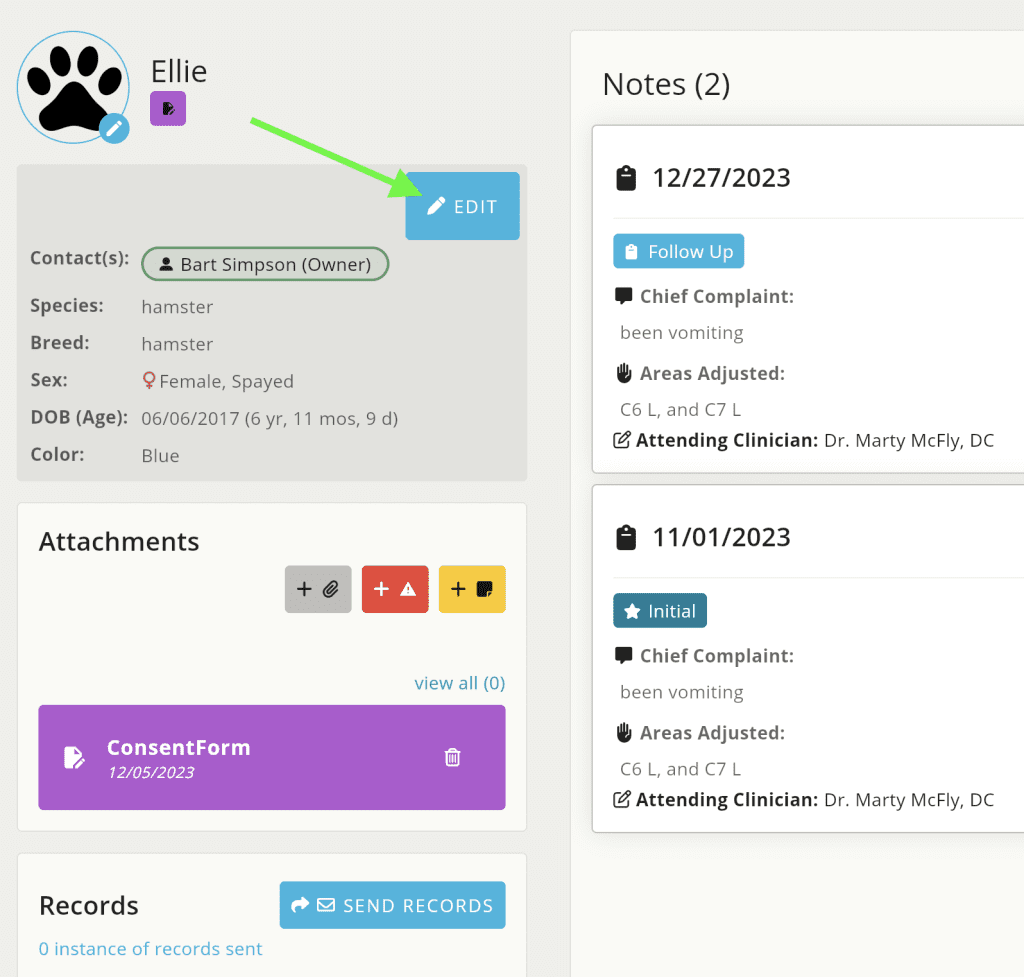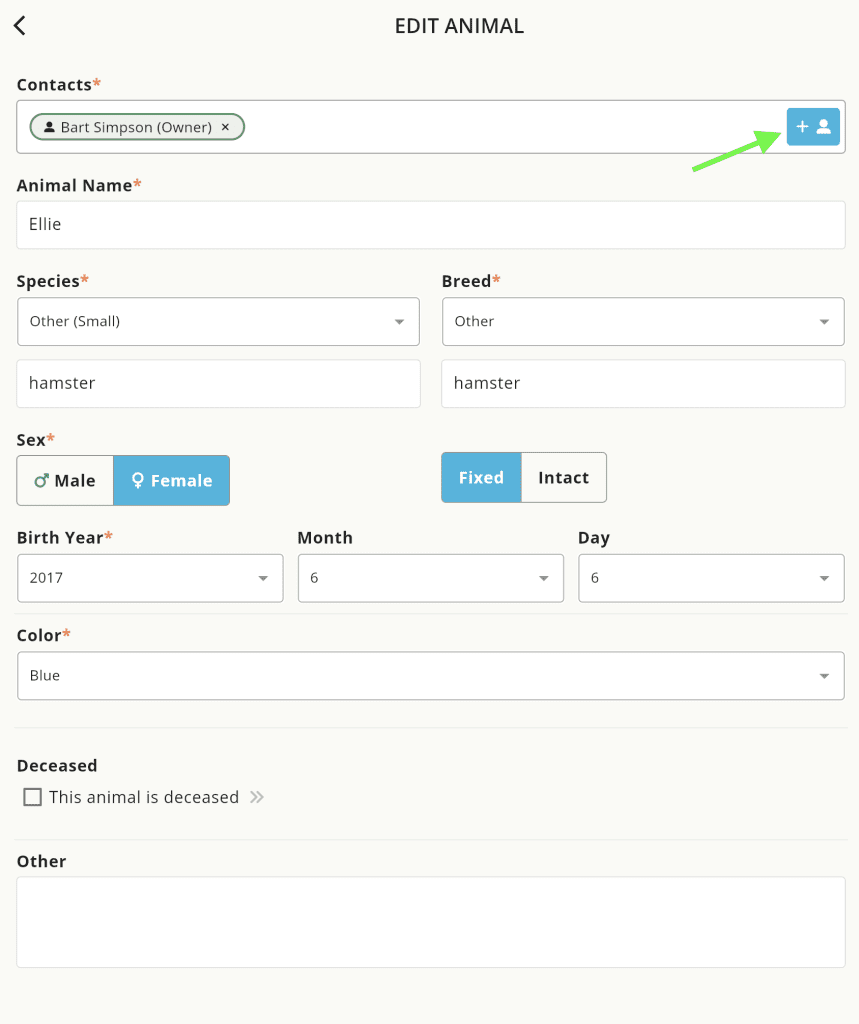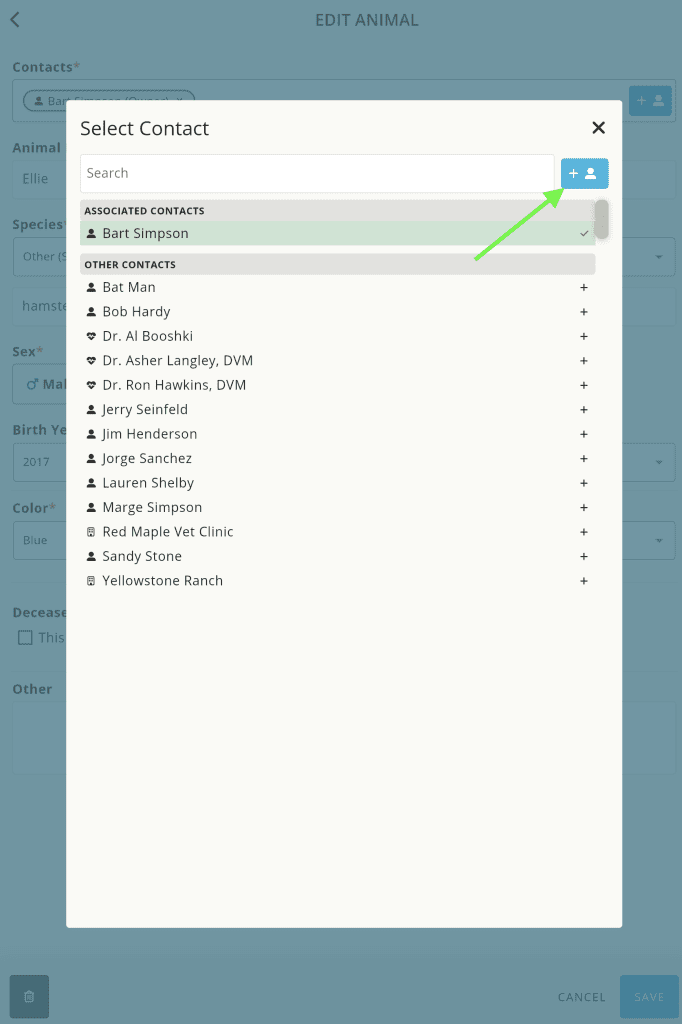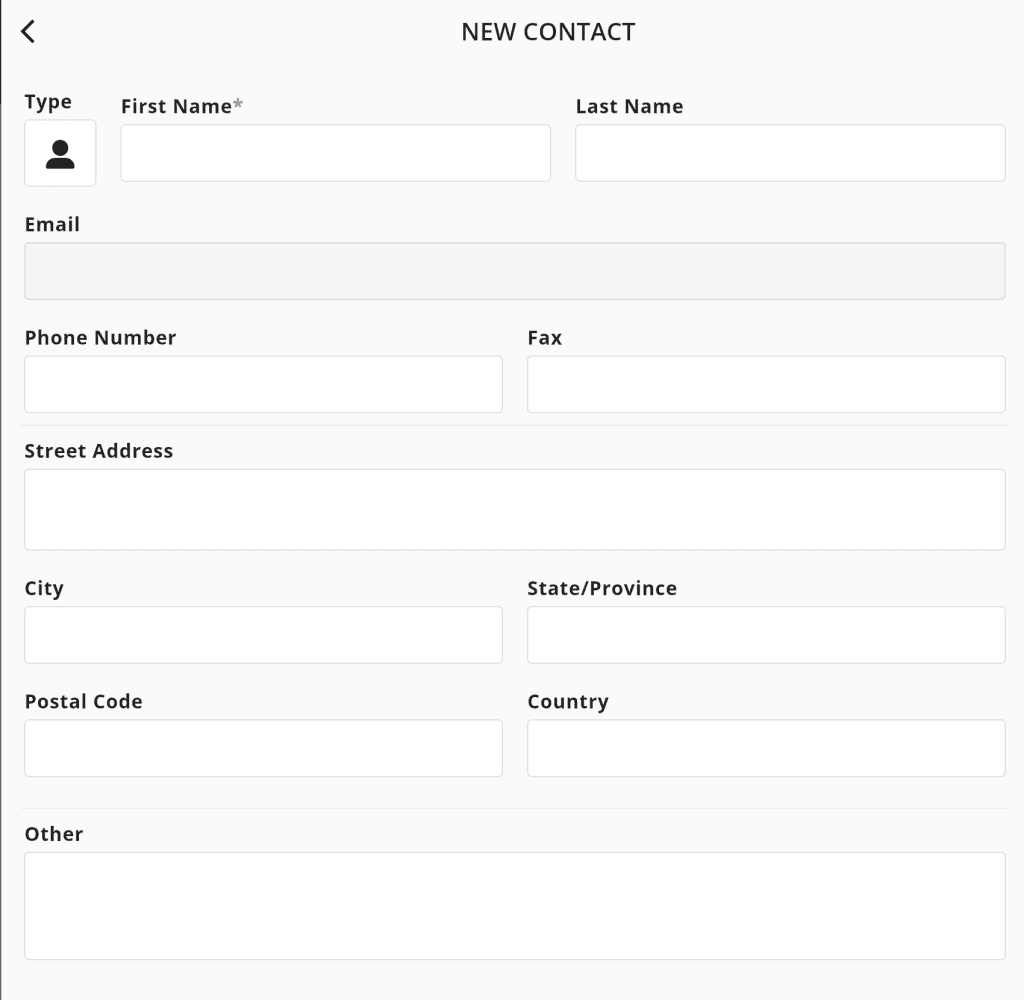How Can We Help?
Adding Contacts (Providers, Vets, Associated Contacts, etc)
NEW! Watch our new video-tutorial on this.
Let’s understand how Contacts work.
- All owners of animals, handlers of animals, spouses, barn managers, triaging veterinarians, massage therapists, etc, are considered “Contacts.”
- Any Contact can be “assigned/associated” to/with an Animal. There is no limit to the number of Contacts that can be assigned/associated to/with an Animal.
Think of every Contact as a “Lego piece” (for simplicity), and the Animal as the base piece. You can connect Lego pieces together. That’s a simplified way to understand how Contacts associate with Animals. In this picture below, imagine the green (base) lego block is the Animal, and the red piece is the Owner, the yellow is the Animal’s veterinarian (primary provider), and the blue (not yet “assigned”) is the barn to which the Animal lives.
Each piece is a separate unit, and they can interconnect (be associated) with each other.
For Contacts or Animals to be connected together, they’ll first need to be created (they must first exist).
You’ll first need to create a Contact, before it can be “assigned.” You can either do this directly from the Contacts page, and then choose to assign them from the Animal EDIT area; or you can create a new Contact from within the Animal EDIT area.
Here’s some simple visual steps to show you (the latter scenario).
Let’s ADD a new Contact (that doesn’t yet exist) directly from an Animal page:
First we need choose EDIT for the Animal.
Next, we’ll choose ADD NEW CONTACT icon.
Now, since the new Contact hasn’t yet been created (and isn’t in our list of previously created Contacts, “Other Contacts”), we’ll need to click ADD NEW CONTACT again to create a new one here.
And finally, we’ll create the new Contact. Don’t forget to select the correct TYPE of Contact (by clicking the icon next to Type) and choosing from the list. And, don’t forget to SAVE!
After you’ve done this, the new Contact will be created, can be assigned to any other Animals, and will automatically be assigned to the Animal you began this process with.
You now know how Contacts works.