How Can We Help?
Was working fine, now not working: First solution
If you’re using the ONLINE (web) version of ChiroSimple and suddenly are having issues with the program not responding, showing blank screens or anything else, try this first.
Many problems on websites can be resolved by clearing out the “cache” of stored information on your computer and refreshing your browser.
Below are instructions for doing a “hard reload” your browser.
HARD REFRESH FOR PC (NON-MAC) COMPUTERS:
A quick hard reload can be done by using the following shortcut keys
On Windows/Linux:
- Hold down Ctrl and ⇧ Shift key, and then press R.
- Or, Hold down Ctrl and press F5.
- Or just open the Chrome Dev Tools by pressing F12. Once the Chrome dev tools are open, right-click on the reload button, and a menu will drop down. Click on “Empty Cache and Hard Reload
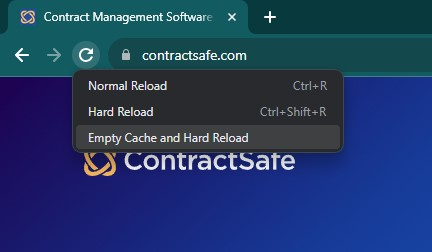
HARD REFRESH FOR PC (NON-MAC) COMPUTERS:
Hold down the ⌘ Command and ⇧ Shift key, and then press R.
